Have you heard about MyNaPoints? You may know about the My Number Card and cashless payments in general, but a lot of people still haven’t heard about the new MyNaPoints, which you can collect up to 5,000 of just through your shopping, or how to sign up for them. That’s why in this article, we’ll discuss how to sign up for, get, and use MyNaPoints. Continue reading, pay attention to the important bits, and soon you’ll stop letting bargains fly past you.
What Is My Number?
My Number is an individual 12-digit number held by every Japanese resident (including foreigners). The My Number system was established in 2016 to help streamline government services and make life more convenient.
My Number condenses a person’s personal information held by numerous organizations and collects it all in one place. By doing so, it helps speed up such government services as social insurance, taxes, and disaster prevention. It also helps make those processes fairer. Of course, a lot of people will have reservations about all of their personal information being collected in one card, but all that information is only ever shared with national and local government organizations, your employer, financial institutions, pension, medical insurers, and similar institutions. There are a lot of laws in place that guarantee the strictest standards possible when handling your My Number information.
A My Number Card is a photo ID with your My Number as well as an IC chip in it. Besides a form of personal ID, it can also be used to access government services and to confirm your identity electronically, like for the use of e-Tax. It has many different uses.
Get Up to 5,000 Yen! What Are MyNaPoints?

The MyNaPoints system was established by the government to help popularize the My Number Cards and cashless payments by allowing people to collect points. You use your My Number Card to sign up for the program, and then you earn MyNaPoints by making electronic payments or charging your e-payment account. MyNaPoints can be collected at a rate of 25% (1 point per 4 yen spent), up to a maximum of 5,000 points, between September 2020 and March 2021.
To collect MyNaPoints, use your My Number Card to set up a My Key ID and sign up for one (and only one) cashless payment service. Please note that you CANNOT use your physical My Number Card for cashless payments. (The My Number card does not come with a cashless-payment functionality.) Additionally, “up to 5,000 yen” sounds like a great deal, but that’s just the maximum value of points you can earn at your chosen cashless payment service. Please understand that you will NOT be getting cash money from the MyNaPoint system.
How to Set Up and Sign Up for MyNaPoints
Setting Up
The most important thing to remember is that if your My Number Card’s IC chip does not contain your electronic ID, you will not be able to use the MyNaPoint system. Electronic ID is a standard feature on most My Number Cards, but some people choose to opt out of this feature when creating their cards. So if your card does not have your electronic ID in it, you’ll have to apply to change that, and only then will you be able to use MyNaPoints.
You can sign up for MyNaPoints using either a smartphone, PC, or a MyNaPoint sign-up spot. In this article, we’ll discuss the easiest way: using a smartphone. You’ll first have to install the MyNaPoint app, but before you do, please make sure that your device is compatible with the service. The list of all supported devices can be found here: https://mynumbercard.point.soumu.go.jp/doc/nfclist.pdf
Before you sign up, you’ll have to decide which cashless payment service you would like to collect points with. You can choose between IC cards, e-money, QR codes, and credit card services, so go with one that’s going to work best for you. Also, a lot of cashless payment services require you to register an account with them, so get that out of the way before you sign up for MyNaPoints.
Once you’ve created a cashless payment service account, go ahead and set up your MyNaPoints. You’re going to need your My Number Card, the 4-digit security code you set up when creating the card, and the ID/security code to the cashless payment service of your choice.
First, download and turn on the MyNaPoint app, then tap マイナポイントの予約 (マイキーIDの発行) (which means Set Up MyNaPoints and Issue a My Key ID). After that, tap 次に進む (Continue). The process is going to look a little different for iPhone and Android phones, but in both cases, you’ll place the phone on your card and enter your password into the app. Once the phone finishes reading your card, tap 発行 (Issue) to get your My Key ID, and your MyNaPoint set-up will be complete.
If your phone isn’t able to read your card, disconnect the charging cable and take your phone out of the case and try again. If you’re still having trouble, try visiting a MyNaPoint sign-up spot, which are discussed below.
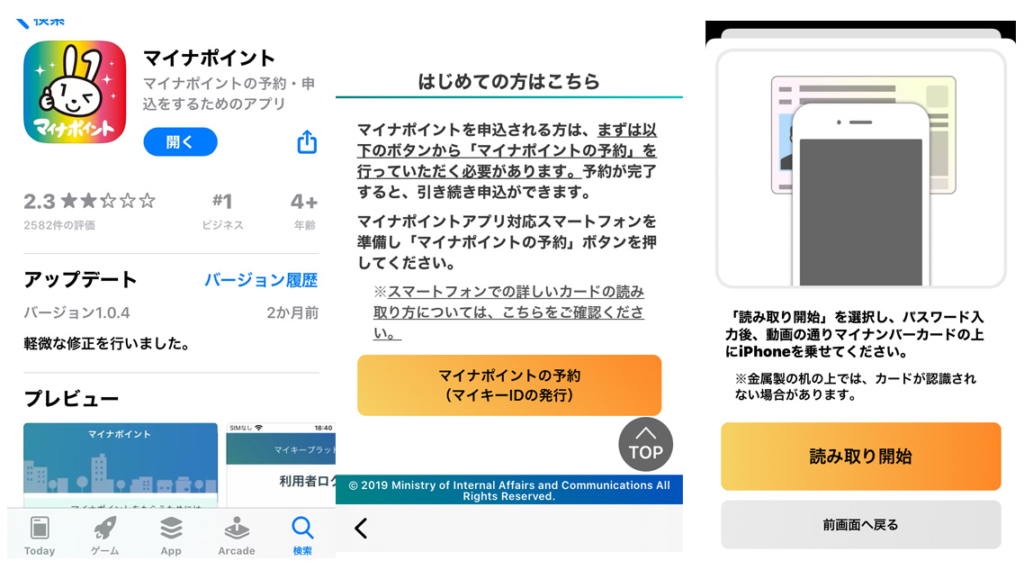
Signing Up
After you tap 申込へ (Sign up), you’ll be able to choose one cashless payment service to collect your points with. You’re allowed to link one My Number Card to one such service, and you will not be able to change or cancel your choice afterwards, so please give this a lot of thought.
And that’s how you sign up for MyNaPoints using a smartphone. Another thing to remember is that registering with some cashless payment services may not be as simple as you think. For example, with the Rakuten Card, you can only register using the Rakuten Card app. If you don’t sign up for a cashless payment service before setting up MyNaPoints, the entire process may become much harder than it has to be.
MyNaPoint Sign-Up Spots

Besides smartphones and PCs, you can also set up and sign up for MyNaPoints at MyNaPoint Sign-up Spots. There are currently 90,000 such terminals set up around the country, including at city/ward/town/village wards, post offices, convenience stores (those with multicopy machines and ATMs), and cell phone stores. They are all listed here: https://mynumbercard.point.soumu.go.jp/reserve_search/
Available Cashless Payment Services
We will now discuss ways of choosing the cashless payment service that’s right for you. With MyNaPoints, you can get points totaling 25% (up to 5,000 yen) of your cashless purchases. But which service to collect those points with? There are so many to choose from, and many offer their own point-based incentives. For example, NTT Docomo’s d-Pay gives you 2,500 yen worth of points. AEON Bank’s WAON-enabled AEON Card gives you 2,000 WAON points. Those are the things you have to consider when deciding on a MyNaPoint cashless payment service.
But you also have to consider if you’ll be able to use a cashless payment service where you frequently shop. For example, 2,000 WAON points would be very useful at an AEON supermarket, but what if there isn’t one near you? There’s a chance you won’t be able to use all of those points before they become invalid. That’s why you have to consider everything when choosing a MyNaPoint cashless payment service, so that you end up choosing one that’s best suited to your needs.
Inquiries About My Number
My Number Toll-Free Numbers
• My Number General Toll-Free Number (available in English, Chinese, Korean, Spanish and Portuguese): 0120-0178-27
• Inquiries About the My Number System (available in English, Chinese, Korean, Spanish and Portuguese): 0120-0178-26
• Inquiries about notification cards and personal number cars (available in English, Chinese, Korean, Spanish and Portuguese): 0120-0178-27
My Number Card Websites
Japanese: https://www.kojinbango-card.go.jp/
English: https://www.kojinbango-card.go.jp/en/
Simplified Chinese: https://www.kojinbango-card.go.jp/zh-cn/
Traditional Chinese: https://www.kojinbango-card.go.jp/zh-tw/
Korean: https://www.kojinbango-card.go.jp/ko/
Spanish: https://www.kojinbango-card.go.jp/es/
Portuguese: https://www.kojinbango-card.go.jp/pt/
Cabinet Office/My Number Card Websites
Japanese: https://www.cao.go.jp/bangouseido/
English: https://www.cao.go.jp/bangouseido/foreigners/english.html
Simplified Chinese: https://www.cao.go.jp/bangouseido/foreigners/chinese-kantaiji.html
Traditional Chinese: https://www.cao.go.jp/bangouseido/foreigners/chinese-hantaiji.html
Korean: https://www.cao.go.jp/bangouseido/foreigners/korean.html
Spanish: https://www.cao.go.jp/bangouseido/foreigners/spanish.html
Portuguese: https://www.cao.go.jp/bangouseido/foreigners/portuguese.html
Information for foreign residents about the My Number system: https://www.kojinbango-card.go.jp/hpsv/wpmng/documents/pamphlet-JP.pdf (Japanese)
MyNaPoints: https://mynumbercard.point.soumu.go.jp/ (Japanese)
Summary
A My Number Card can help you out during a natural disaster or some other emergency. So if you’re planning on creating one, here’s your chance to also get up to 5,000 yen worth of points! We hope that this article will help you set up and sign up for MyNaPoints and find the right cashless-payment service that will allow you to collect all these points at a store near you. Those without My Number Cards should apply for one now, but keep in mind that the process can take up to one month. You can only collect MyNaPoints until March 2021, so apply for a My Number Card as soon as possible.
If you want to give feedback on any of our articles, you have an idea that you’d really like to see come to life, or you just have a question on Japan, hit us up on our Facebook!
The information in this article is accurate at the time of publication.

